Background removal is a digital image processing technique that is used to remove the background of a photo, leaving only the main subject. This technique is often used to create images with a transparent background, which can then be used in a variety of applications, such as product photography, web design, and social media.
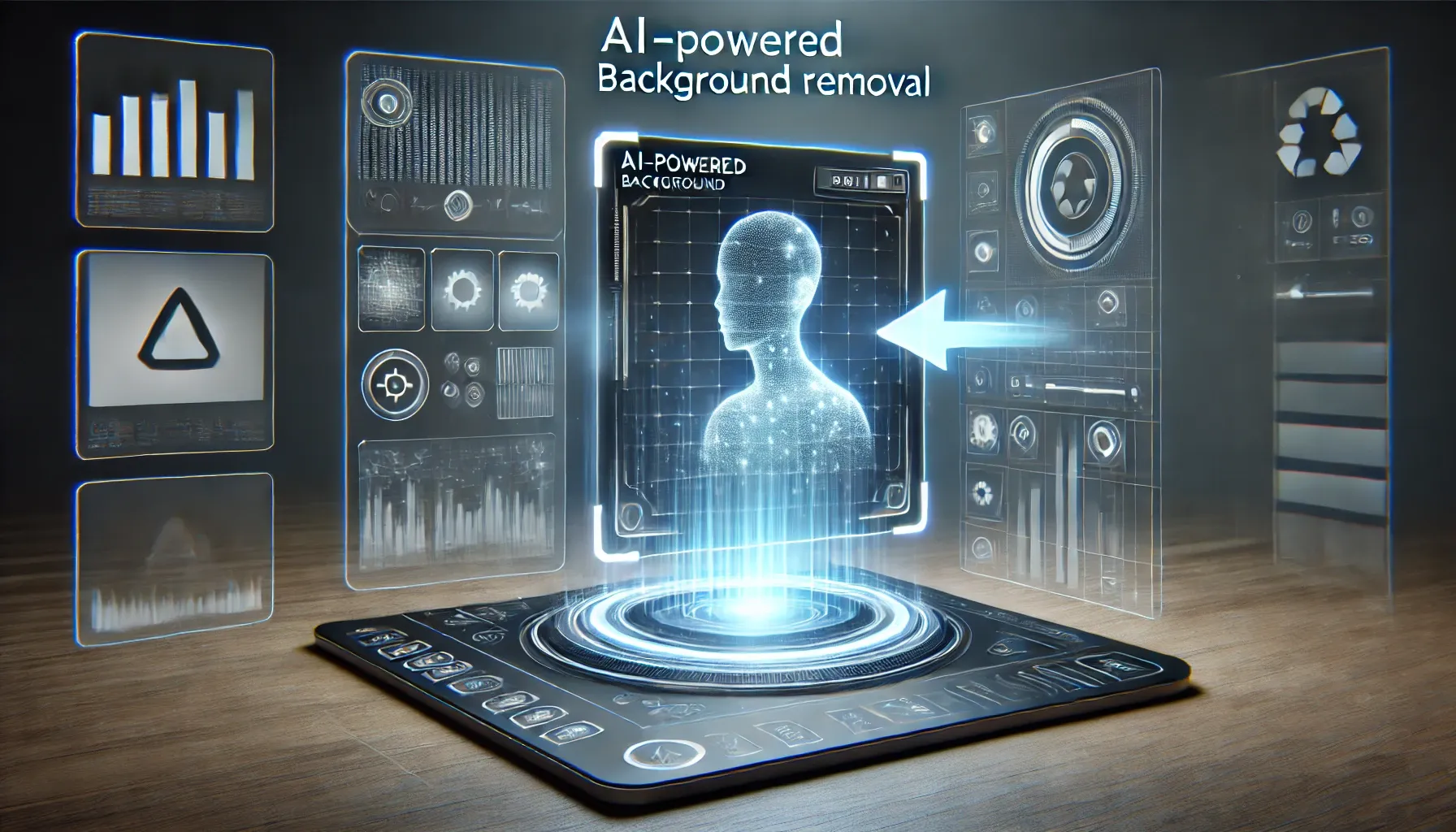
How to use
To use background removal, simply select an image from your computer or photo library. The AI multi-model will then automatically remove the background from the image. You can then download the image with a transparent background, or you can further edit the image to add a new background.
Benefits
There are many benefits to using background removal. Some of the most popular benefits include:
Improved image quality. Background removal can help to improve the quality of your images by removing unwanted distractions.
Increased creativity. Background removal can allow you to be more creative with your images. For example, you can use background removal to create images with a transparent background, which can then be used in a variety of applications.
Increased efficiency. Background removal can help you to save time and effort when creating images. Applications
Background removal can be used in a variety of applications, such as:
Product photography. Background removal is often used in product photography to create images with a white background. This makes it easier for customers to see the product.
Web design. Background removal can be used in web design to create images with a transparent background. This can be useful for creating website headers and other graphics.
Social media. Background removal can be used in social media to create images with a transparent background. This can be useful for creating profile pictures and other graphics.
Conclusion
Background removal is a powerful tool that can be used to improve the quality of your images. If you are looking for a way to make your images stand out, background removal is a great option.